In 2024 alone, Canadians reported losses exceeding $638 million due to fraud, according to the Canadian Anti-Fraud Centre. Alarmingly, only 5% to 10% of these incidents are reported, meaning that the actual losses could be significantly higher.
Whether you’re buying or selling items online, it’s crucial to have a secure method to protect both parties involved. That’s where Kweeqpay comes in.
Check out our step-by-step guide below to learn how you can use Kweeqpay as a buyer to safeguard yourself against online scams.
Step 1: Create an Account or Log In
Begin by setting up an account using your email. You’ll then be prompted to fill in your personal details like your phone number and address. We also require a government-issued ID to verify your identity; this helps us maintain a safe and scam-free environment for everyone.
Lastly, set up a 4-digit authentication pin to release funds when you create a transaction.
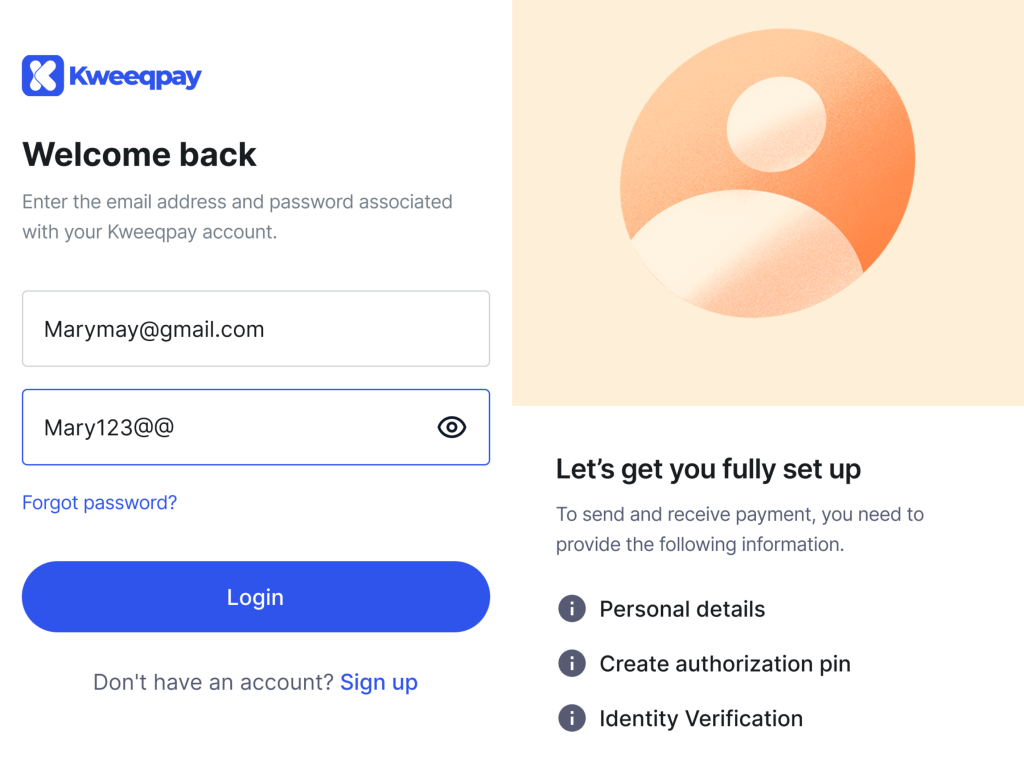
Step 2: Create A Transaction
Next, set up a transaction. This process is straightforward and ensures that both parties agree on the terms before any money changes hands.
Go to your dashboard and click “New Transaction”. As a buyer, select “Send Payment” to initiate the process.
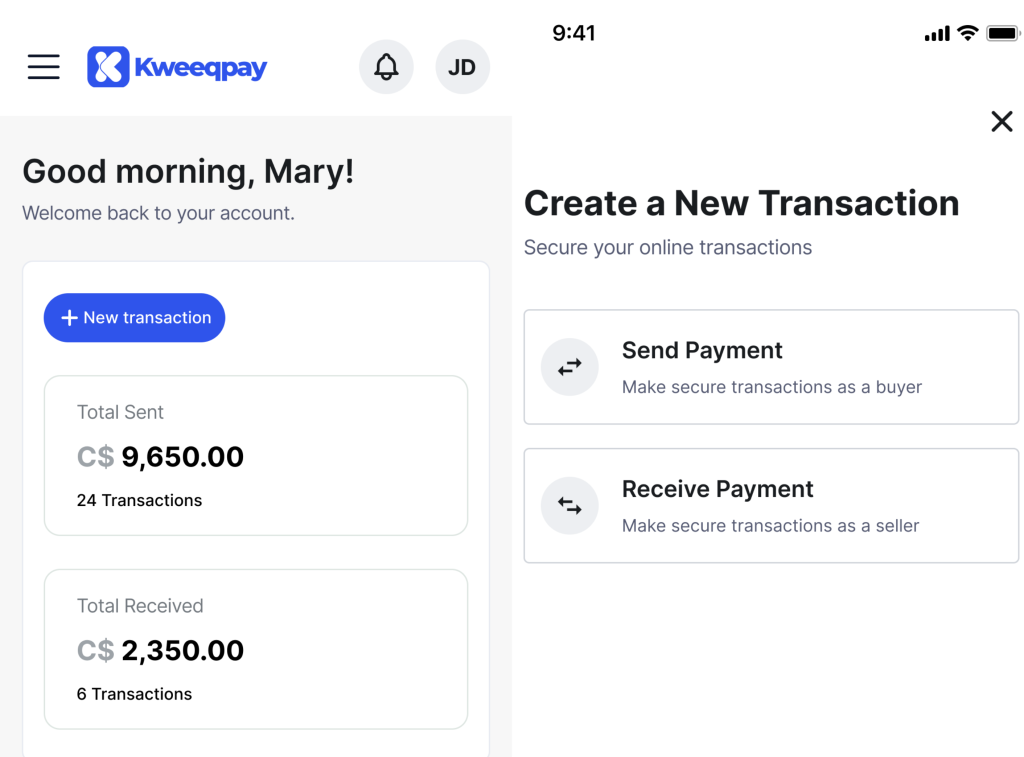
Step 3: Enter Transaction Details
You’ll then be prompted to add all the relevant details of your transaction, including:
- The agreed payment amount
- The transaction type (service or product)
- A short description of what you’re paying for
- KweeqTip: the more detailed you are about your deal, the better!
- Optional: Upload any photos or documents (like a product image or agreement) to keep everything clear and documented.
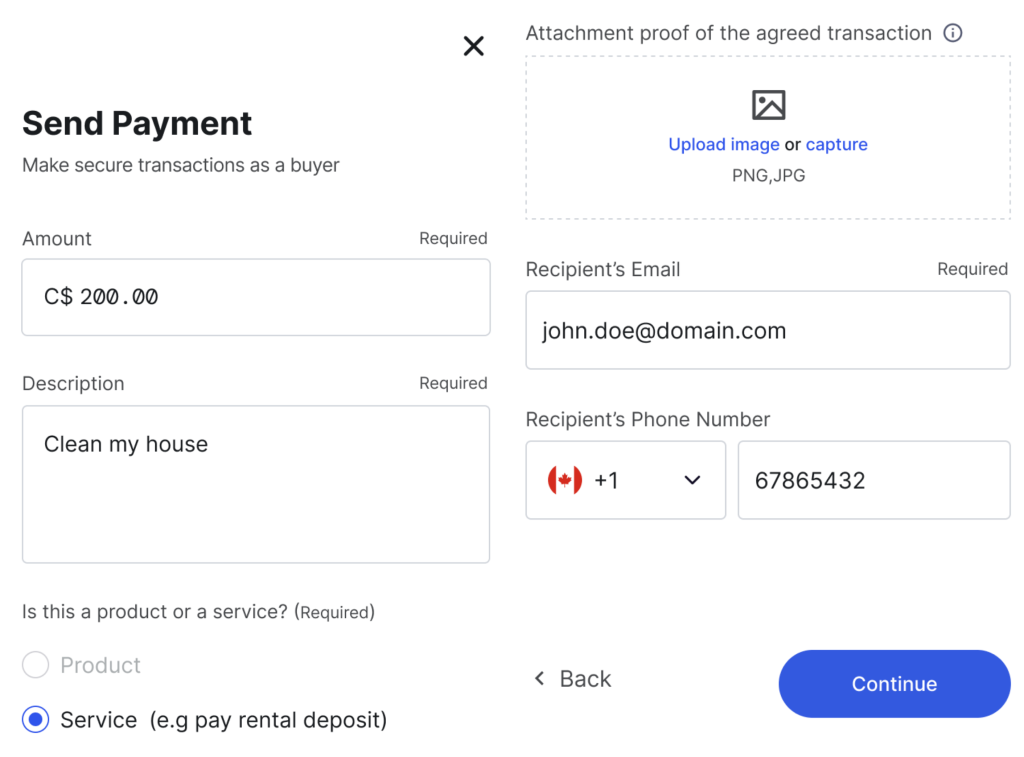
Step 4: Add the Seller’s Info
Enter the seller’s email address to invite them to the transaction.
Click “Continue” to generate a secure transaction link.
Share this link with the seller via text, email, or DM—however you’re already communicating. They’ll be able to view the transaction and agree to the terms before moving forward.
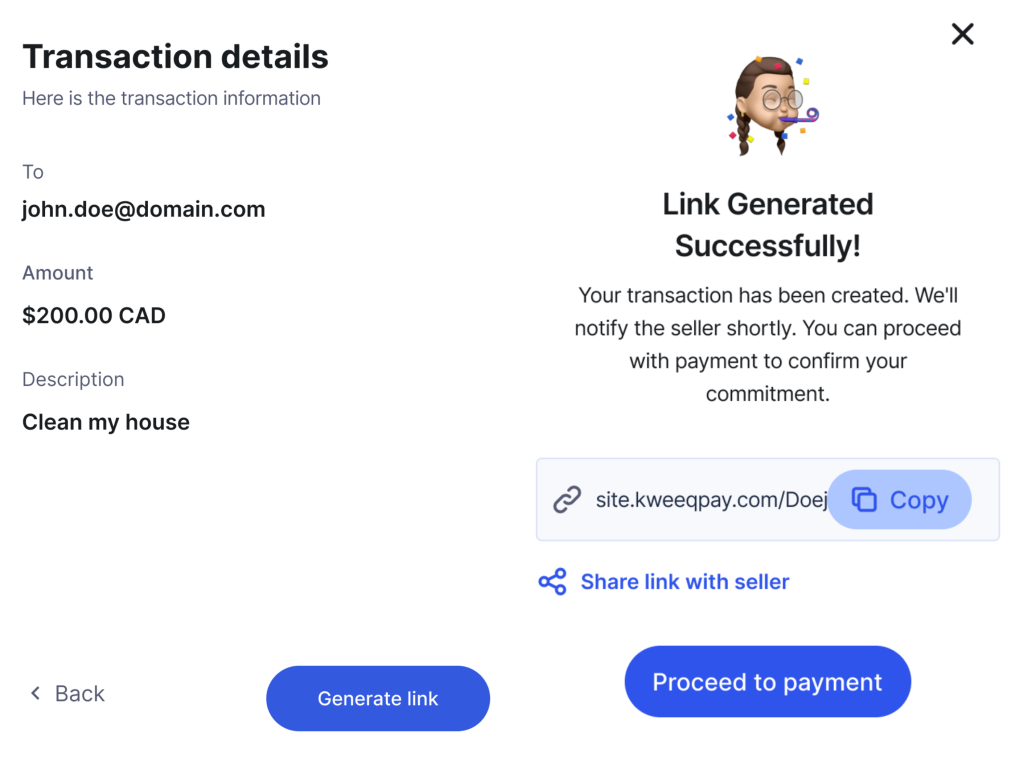
Step 5: Deposit your Funds via Interac
In order for Kweeqpay to hold your funds securely, we require you to send us an e-transfer of the agreed amount using your banking app.
- KweeqTip: Don’t forget to include the transaction reference number in the e-transfer message field!
We then are able to hold your funds safely, until all agreements have been met.
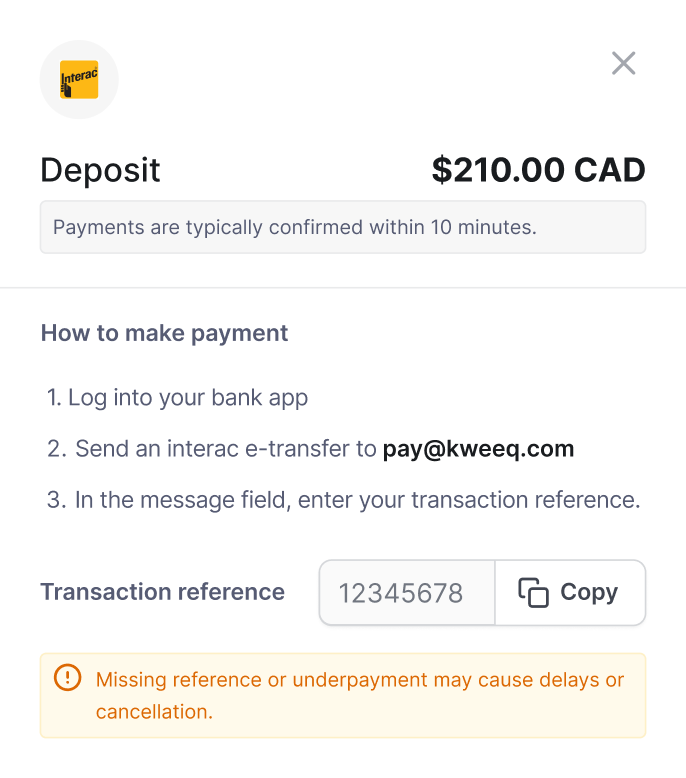
Step 6: Track your Transaction
Now that the transaction is in progress, you can track it in real time and authorize the payout once the deal is complete.
- KweeqTip: Whether it’s a shipment notifcation or a physical hand-off, Kweeqpay keeps everyone informed with push notifications along the way.
To do this, log into Kweeqpay and tap “Transactions” to view all your ongoing deals.
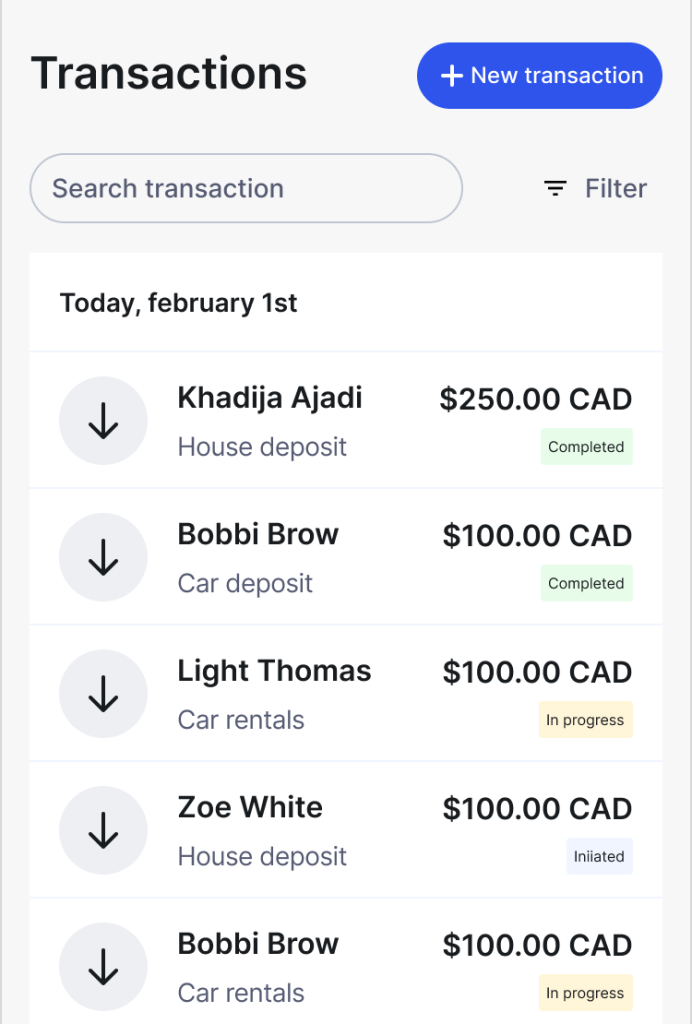
Step 7: Select the Ongoing Transaction
Locate the relevant deal, and push the “Authorize Payment” button.
This will prompt you to enter your 4-digit security PIN to confirm that you’re ready to release funds to the seller.
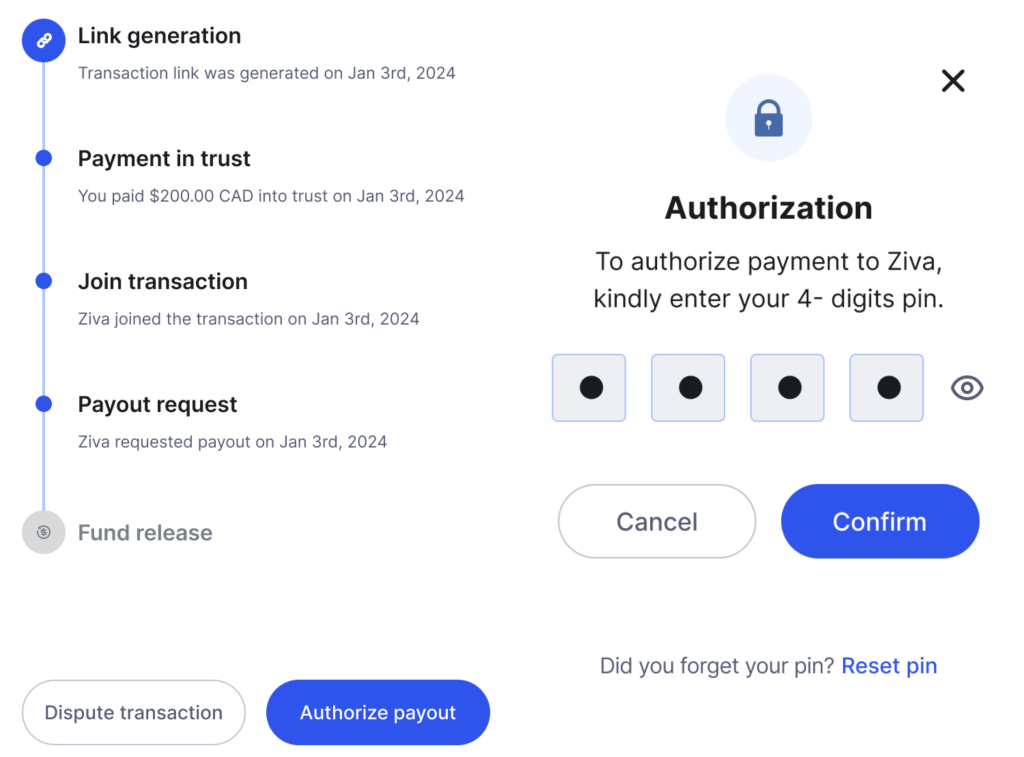
Step 8: Complete the Transaction
Tap “Authorize” to release the funds to the seller. And that’s it! You’ve just secured your deal safely and scam-free with Kweeqpay!